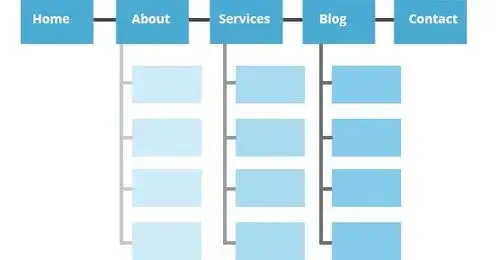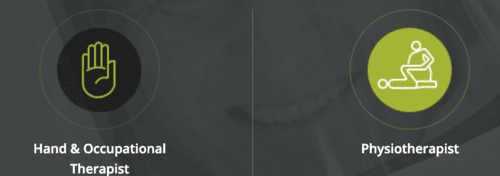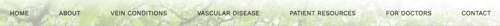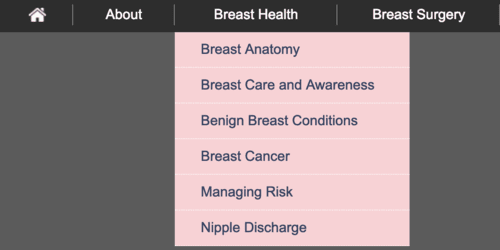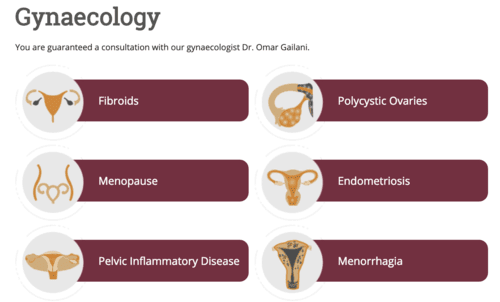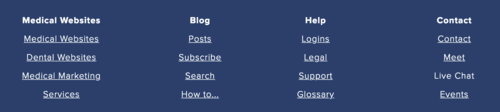What is a Medical Sitemap?
What Is A Sitemap?
A website site map is a representation of the pages to be included on a website, the menu and navigation structure, and how the pages link
Why Use a Sitemap
We create a website sitemap to help clients visualise the scope of a website’s content. This is done using a spreadsheet to represent the menus (columns) and rows (pages) of your proposed sitemap. This spreadsheet effectively lists what we believe is the required content pages for the new website.
Your Sitemap Broken Down
The sitemap can be grouped into:
- Home Page Links
- Main or Primary Menu
- Pulldown or Secondary Menus
- Internally Linked Pages
- Footer Menu
Home Page Links
These are buttons, icons or hyperlinks that link directly to internal content. These can include:
- Buttons - like Book an Appointment,
- Icons - a graphic about “knee pain”, or
- Hyperlinks - via text, images etc
Main Menu
The main menu is a list of your most important links. Google rank your main menu links and your most important website content.
They typically cover,
- who you are
- what you treat
- how you treat
- where you are
Pull Down Menus
These list sub topics under your main menu and should list the most important pages at the top.
Typically the pages or topic order should be prioritised in terms of what is most important to your patient or visitor, not necessarily what is most important to you.
Recommended Limits
Research and usability studies repeatedly confirm the same basic recommendations for a sitemap structure, these are:
- Main Menu items should be no more than 6-7 items,
- Main Menu items should be brief up to 12 characters wide
- Pulldown menu items should be up to 7-9 items
These rules will allow primary or secondary access to your top 40 pages. Other recommendations include:
- Avoid tertiary menus where possible
- Other internally linked pages should flow from either a grouped link page or related topic pages.
- Footer Menus are restricted to 4 columns with up to six links.
These recommendations are also prudent for mobile phone users who typically make up the majority of your website visitors.
Internally Linked Pages
These are important content pages that can often support the higher priority pages.
Because of the usability limitations on the main and pull down menus pages are typically chunked or group in logical pages.
When a service provider treats many conditions and has several treatment options, using images, icons and labels can be an effective may to aid a visitor in finding the information they need and declutter a page.
Footer Menu
The footer menu is important as it allows a visitor to access important content easily from the bottom of every page.
It is also important from a page linking and Google optimisation viewpoint.