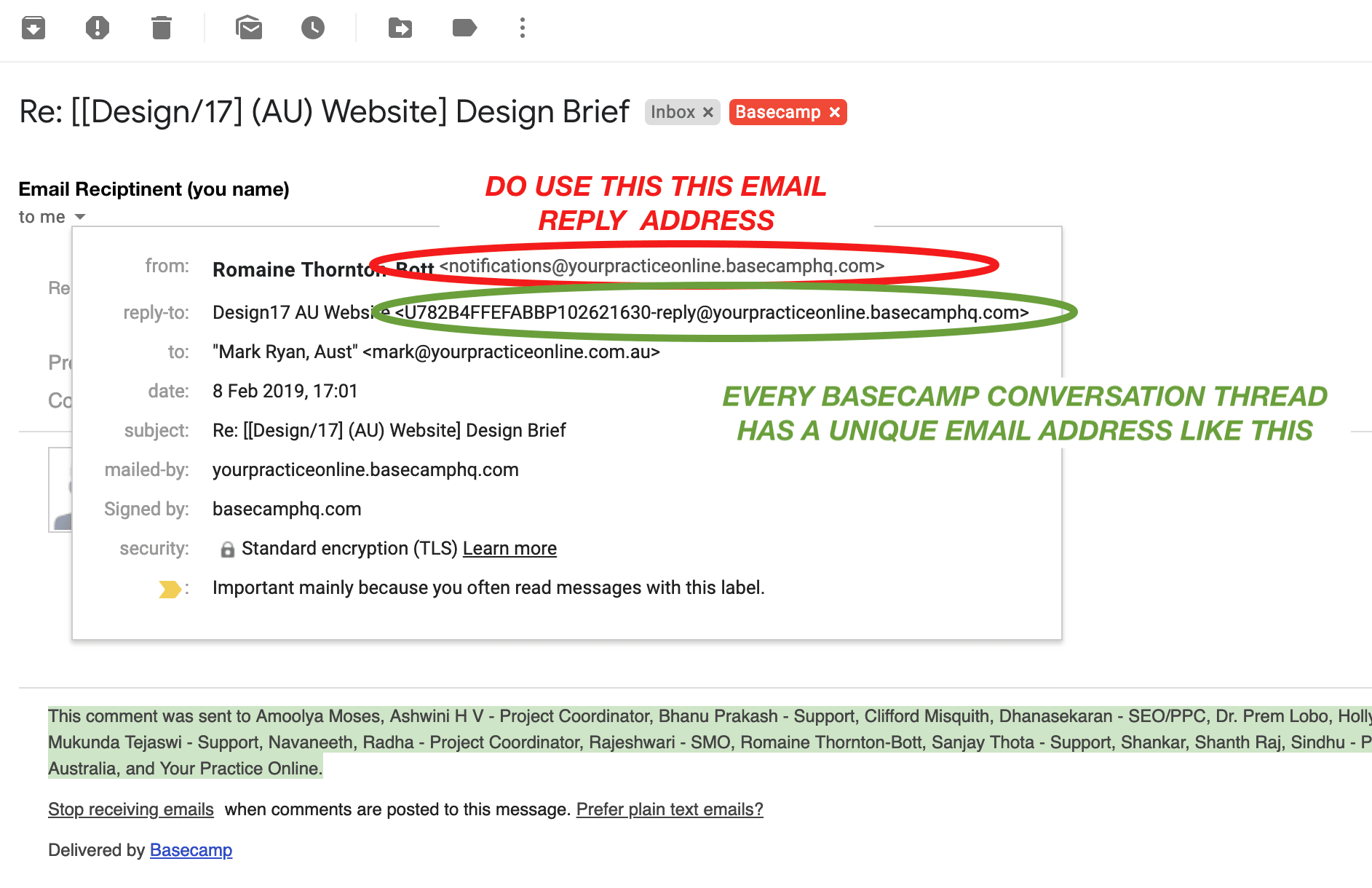How to Use Basecamp
Our website support platform is Basecamp.
Basecamp allows our clients 24 access support requests and enables quick response times.
Watch the 60 Sec - HOW TO USE Basecamp Video
Using Basecamp Emails
How to Add Files and Photos to Basecamp
Follow the steps
- Download these photos to your desktop
- Open QD Basecamp
- Find the Project Mackay Orthopaedics
- Create a new message
- Title the message - DOCTORS PHOTOS
- Add the message - Please add these images to the appropriate Bio pages on the website, Nadia
- Add all the photos to the message using the "Attach Files" button
- Select all at Client
- Select all of QD
Sending Basecamp Requests
There is no time delay with edits. But if you make edits and our team have to resolve problems from these edits we charge an hourly rate. This is outlined in our terms and conditions.
These resolutions include formatting, typos, content alignment and structural rework.
The easiest way to avoid these extra charges is to use Basecamp and identify:
- where the issue is located (page or URL and location),
- what specifically the issue is that needs resolution,
- how you want the issue to be resolved, and
- any other information that can help the team.
Lack of clarity can cause wasted time or extra cost.
Why Use Basecamp
- Quick Response - Sending the whole team ensures quick response, standard emails to one team member can be missed. By using Basecamp the entire team are advised and can be scheduled and resolved.
- Easy - One clear email once is easy, and saves time
- Large Files - There is no need to zip large files, or use Dropbox - Using Basecamp you can upload and send 2Gb files.
- One Place - By using Basecamp, it becomes a repository of all your website assets and changes
- Less Learning - It is easier for you to use than editing the website directly or using "Site Comments" - when making these requests
- In the Loop - Basecamp is the easiest way to communicate with ALL your website support team.
- Coordinated - Anyone in your practice who has inputs or needs to keep abreast of the development or website maintenance should be included in your team. If there is a change simply advise us.
Tips on Using Basecamp
Always
- Send to All our Team
- Avoid unclear requests as it only takes more time redoing or having to clarify changes repeatedly
- Nominate the page you want changed and what exactly you want changed
- Uploading page screenshots, they need to be labelled with where on the website the issue is eg: page name - it takes far longer to resolve your request if we can't find it, and
- Response times can vary depending on request loads, we endeavour to resolve any requests promptly.