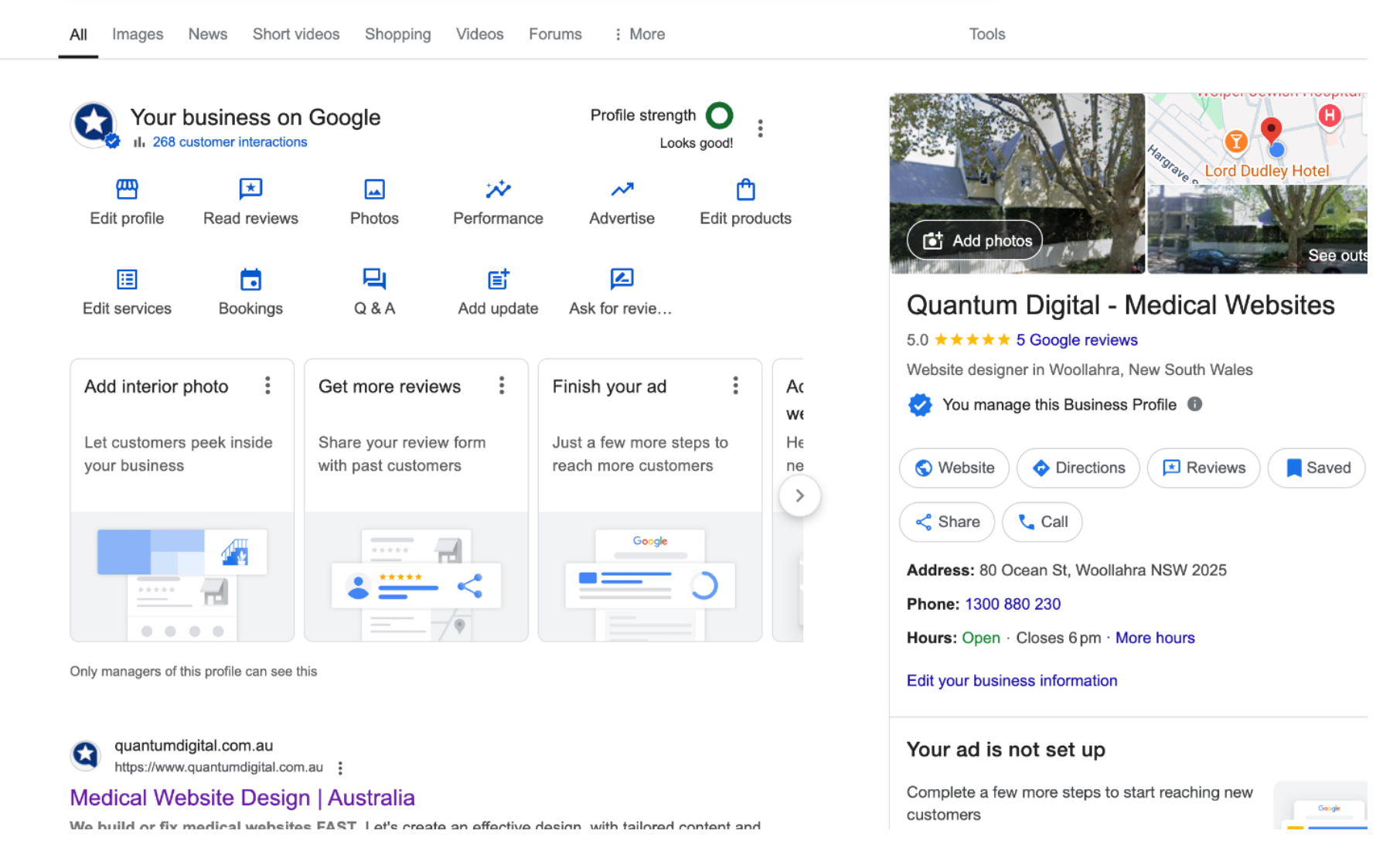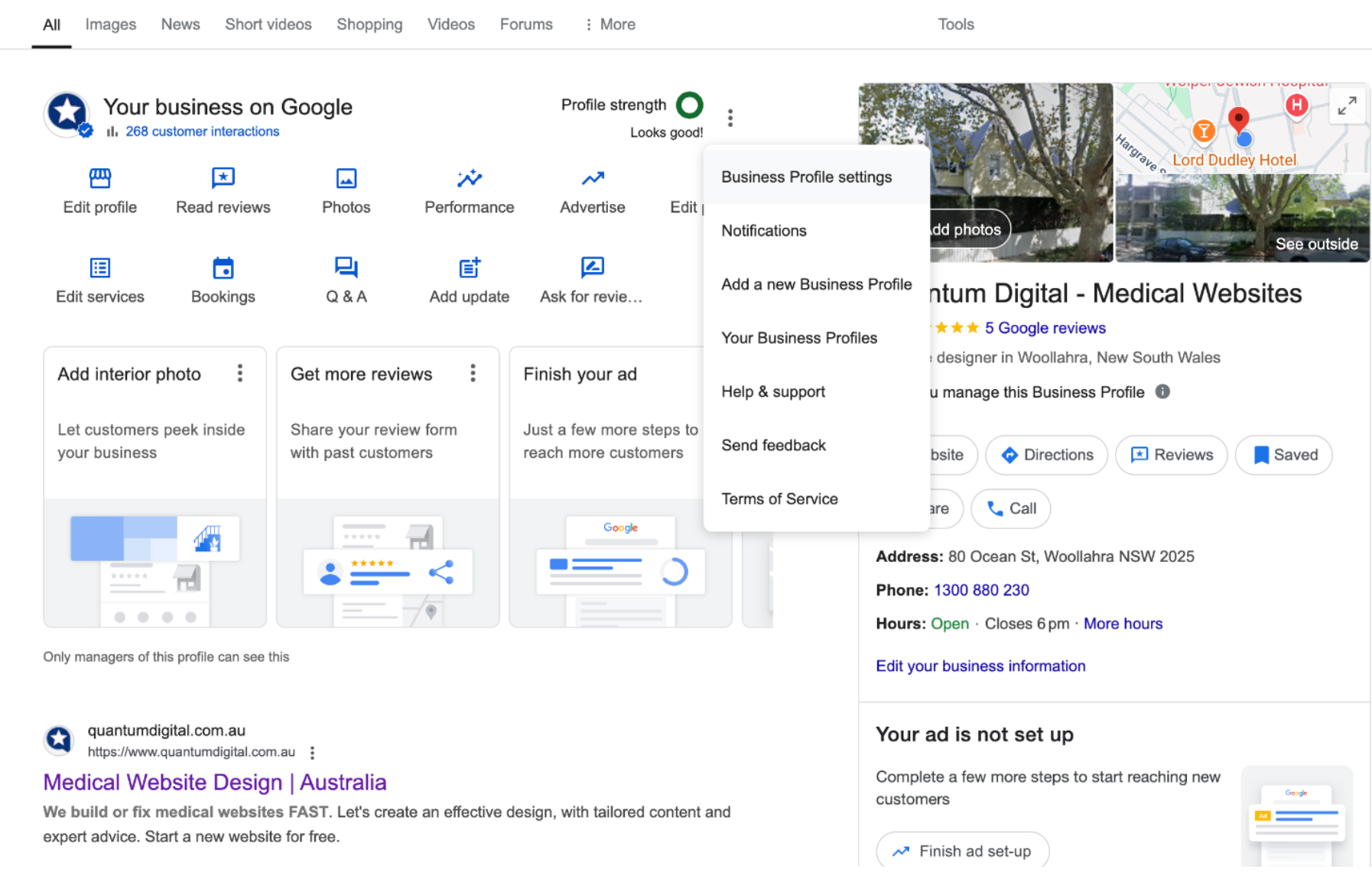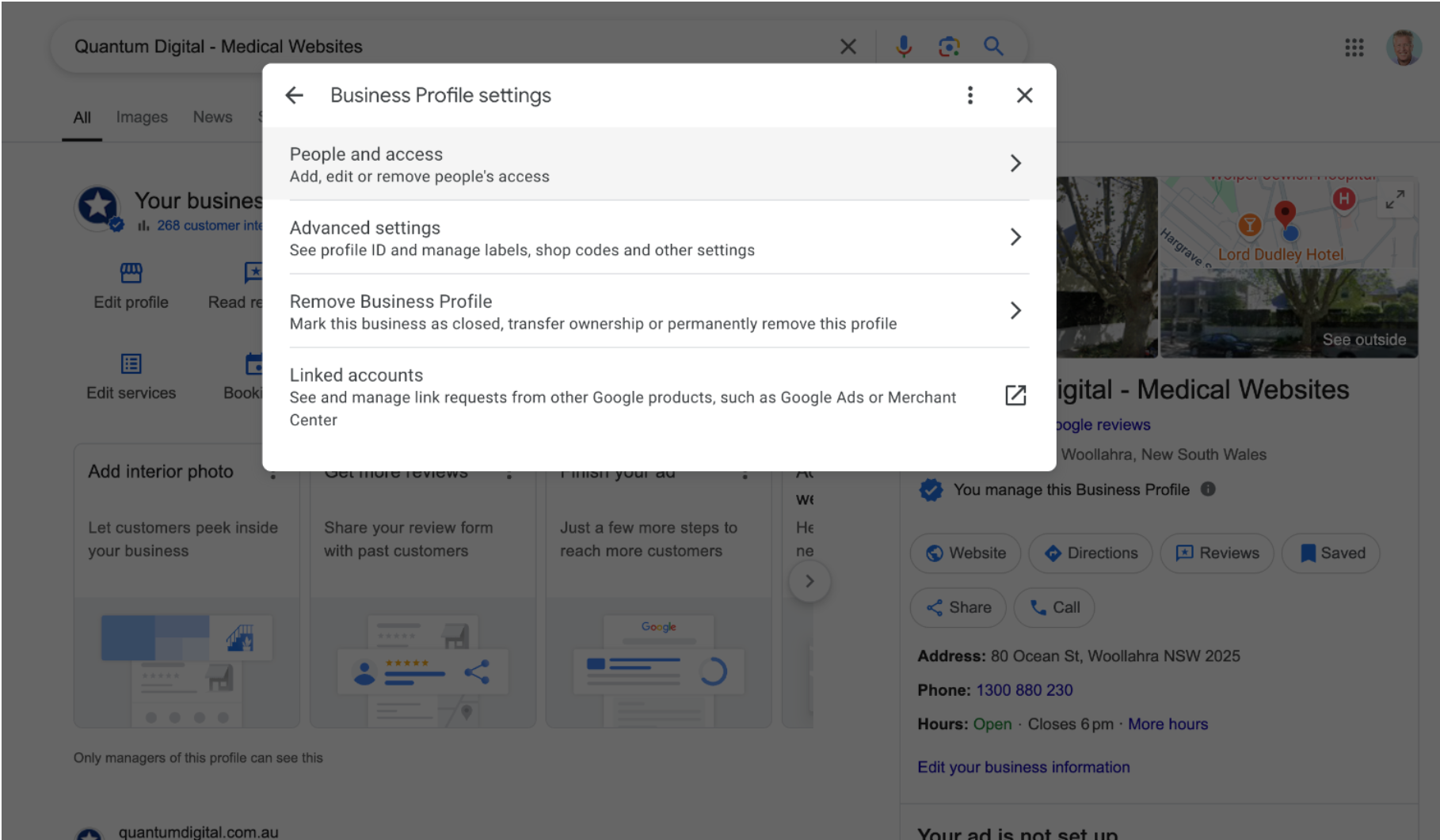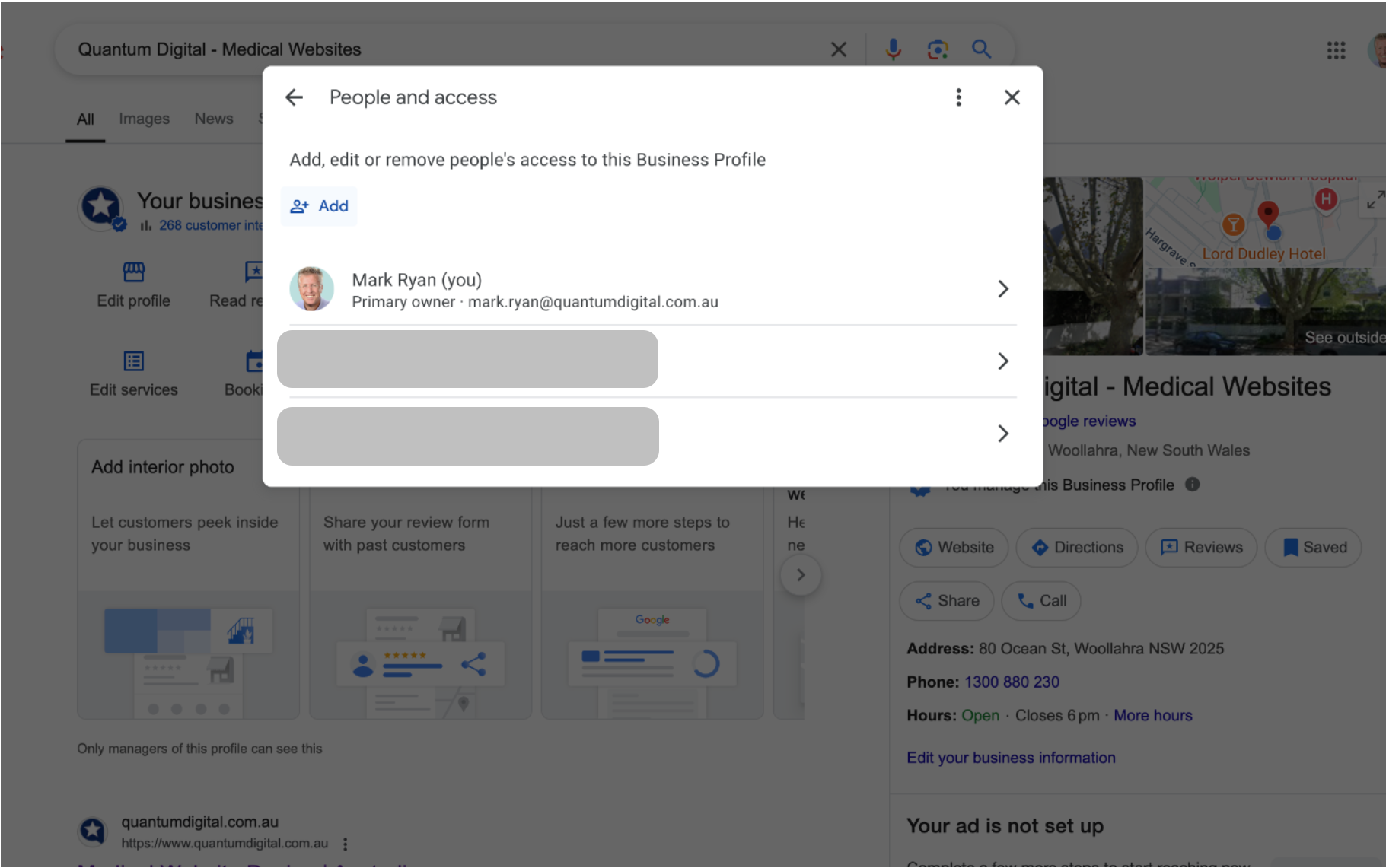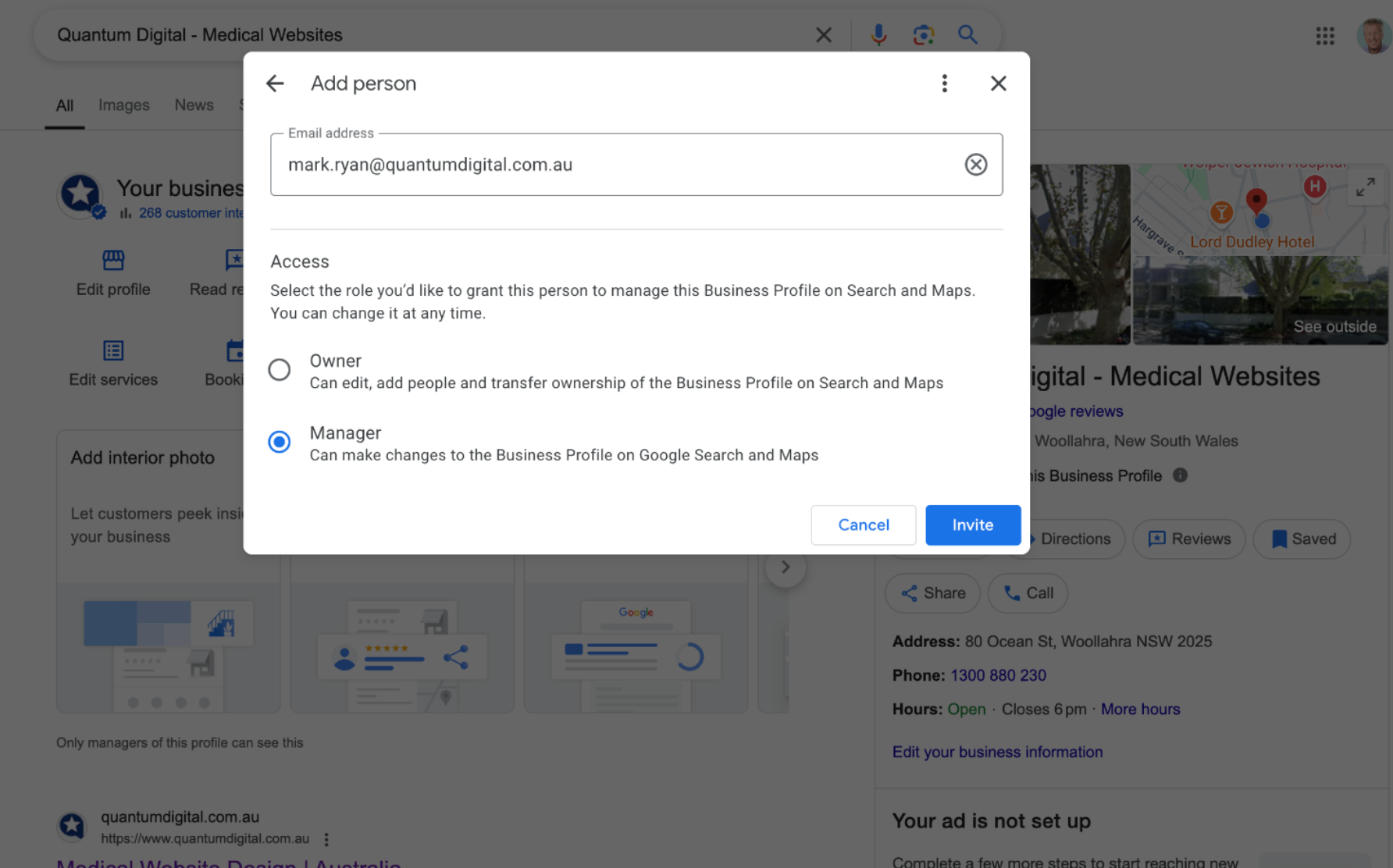Can also download a PDF with these instructions:
Your Healthcare Website as Easy as...
01
Claim a FREE Expert Consultation
02
Conduct a Preliminary Sitemap & Plan
03
We Design, Build & Support your Website
Quick Links
© 2025
All Rights Reserved