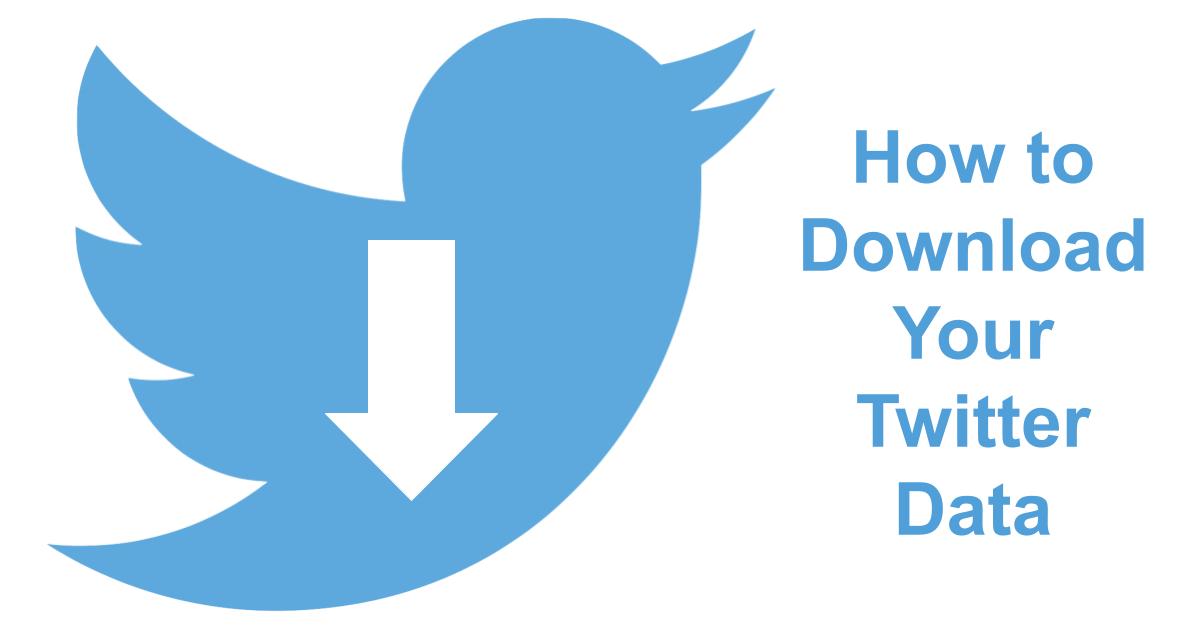Twitter Download
How to Use Twitter Download To Access Your Data
Twitter probably has a fraction of the data on you that other Big Tech firms possess. It’s pretty much limited to your tweets, ad clicks, followers, tweet location history, and any media you’ve uploaded.
Twitter Download Steps
- Log into your Twitter account on the web and go to your account settings.
- Click “Request your archive.”
- Twitter doesn’t give you the option of what data to include in your archive.
- When the archive is ready, you’ll get an email with a “Go” button in it.
- Click on the Go button to log in to your Twitter account and download a ZIP file of your Twitter archive.
- Unzip the file and click the “index.html” file to view your archive.
Your are finished.
Related Content
Related Content
-
Should Doctors Use Social Media?Item Link List Item 4
Social media has changed the way we communicate..
So should doctors consider social media?
-
What Doctors Should Post On TwitterItem Link List Item 1
Write We’re all told to get on social media, as it’s one of the easiest ways to make a connection with our patients and build a practice brand.
-
Why Is Social Proof ImportantItem Link
Social proof drives online influence.
It is important to understand how it these channels can help.
Your Healthcare Website as Easy as...
01
Claim a FREE Expert Consultation
02
Conduct a Preliminary Sitemap & Plan
03
We Design, Build & Support your Website
Quick Links
© 2024
All Rights Reserved